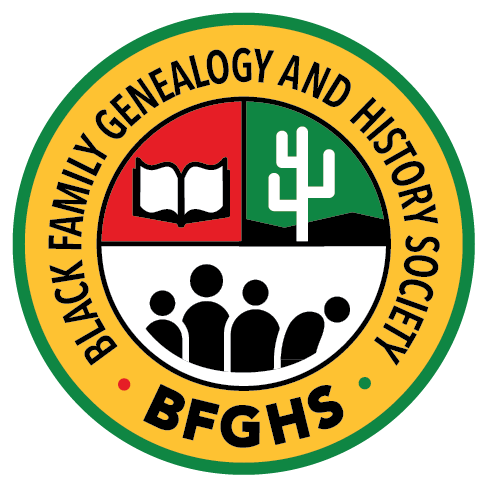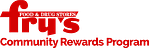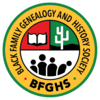Amazon Smiles Login Steps :
- Sign up for an Amazon Smile account (https://smile.amazon.com/)
- If you already have an account with Amazon, you may sign in with your existing credentials.
- By clicking on the Get started button, you will begin the process. You may refer to the following link: https://prnt.sc/79iAC5vuDP_3
- Choose the charity’s category if you are aware of it.
- You may use the search box to enter the name of the charity if you are not certain about the category. Please refer to the following link: https://prnt.sc/xf5r_pVwr_WN
- The next step is to choose the charity name “Black Family Genealogy and History Society”. Please refer to this link: https://prnt.sc/W1liCHFwSMtq
- When you click on select, the charity will be added and a confirmation message will appear. Please refer to the following link: https://prnt.sc/HI9NTFbTZcu0